Good day all, here are simple steps to how to post on Africa Choice, how to create a thread post and reach people and be read around the world
First Step: Is to Create An Account, should you have not gotten your free account you can do so by clicking here or navigating to the Register button to do so.
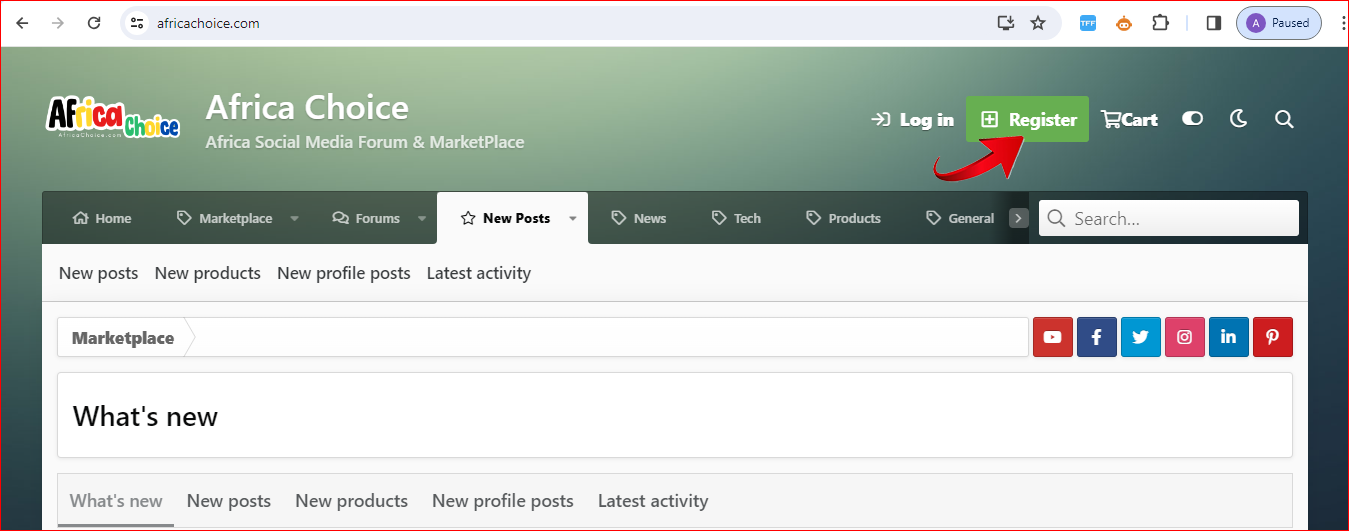
Then enter your details as shown below, such as, your Username, enter your active email address, enter password, then click on verification check to confirm you are human, agree to AfricaChoice terms and click Register
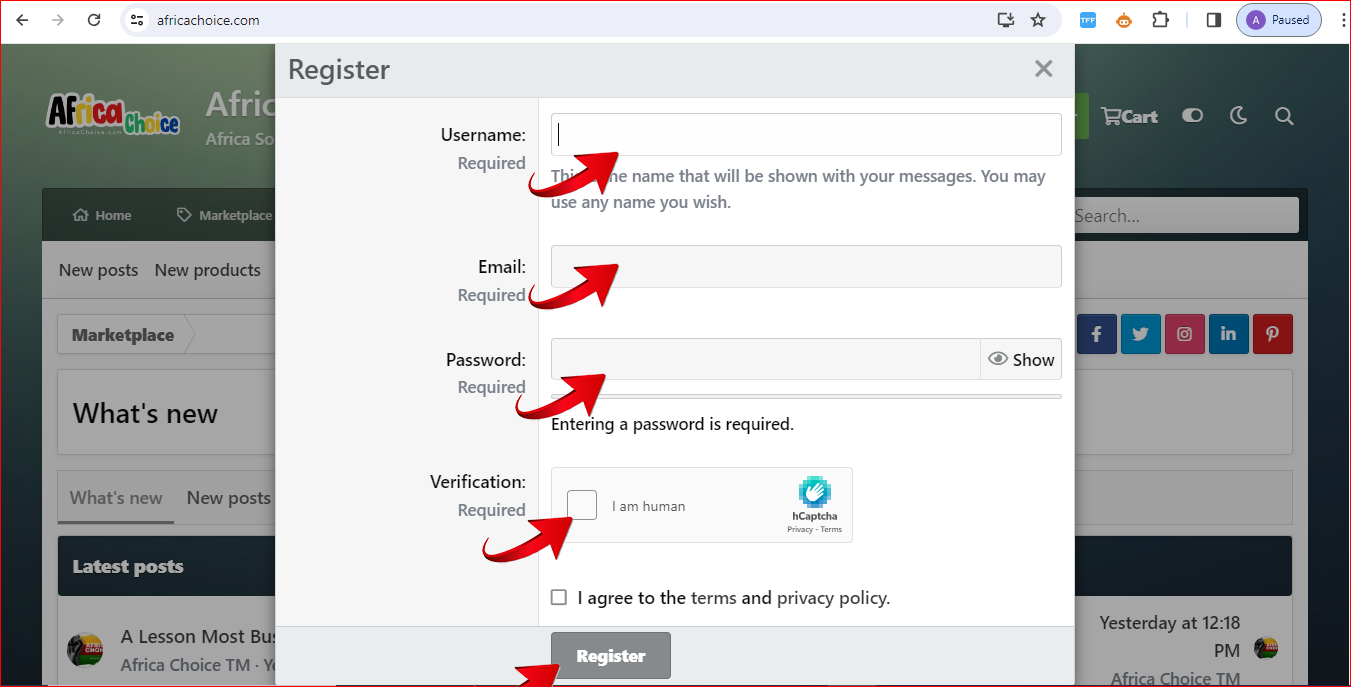
Haven done that, a confirmation message will be sent to your email address, kindly go to your inbox to confirm the message, in some cases, should you're unable to find the message right in your mail inbox, please check your spam folder and confirm your registration with Africa Choice
Second Step: To Start Posting
To create a post thread across Africa Choice is easy, just navigate to New Post and click on it.
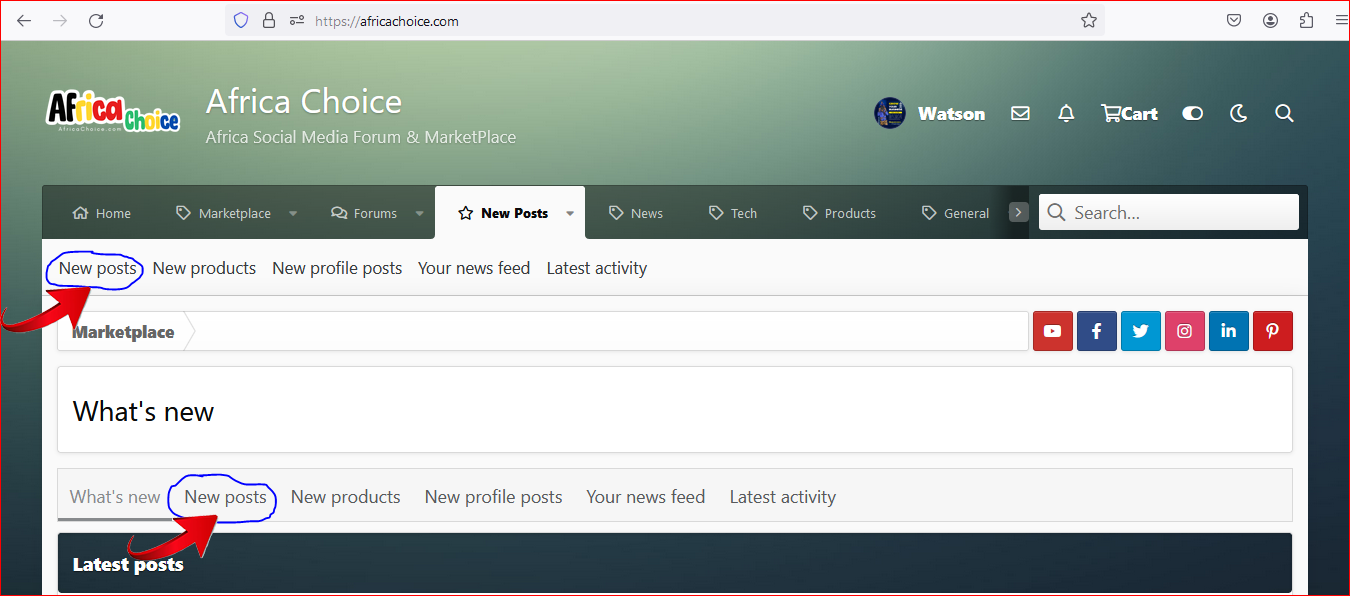
Remember, you most login to be able to create new post, so when you have Click On New Post. It will take you to a page where you can now click on Post Thread to make your posts, articles, share videos or audios etc live on AfricaChoice all for free. Sample Page below
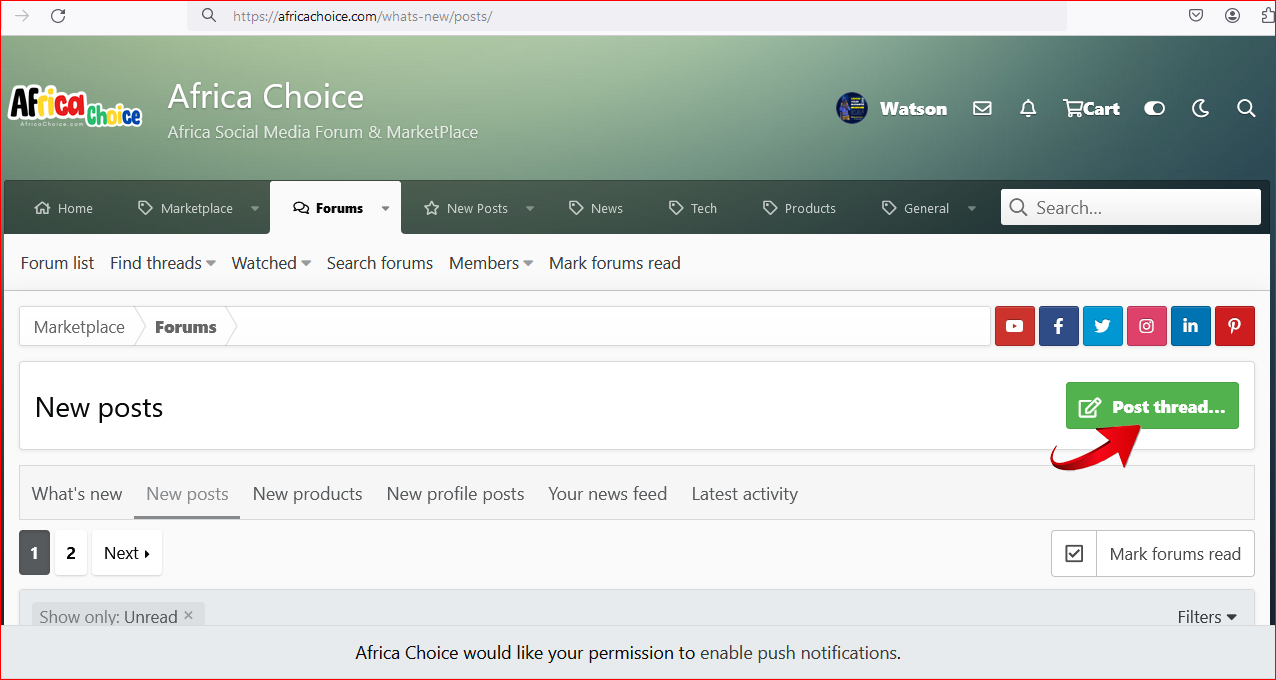
For example, because this post is just a how-to-post on AfricaChoice, so it falls under Introduction to AfricaChoice, so I'm going to select Introduction as my category type. When that is done. It will take you to the post entries page, where you can enter your post titles and the contents of your post such as texts, images, embedded videos, audio, etc.
Africa Choice Post Thread Interface is simple to understand, first, enter your "Post Thread Title" Then add your body contents, also remember to use the formatting features to format your text, you can also add images or attach, embed videos, and audio etc, add the tag and click on Post Thread and your post/article thread will be publish. That is how simple its
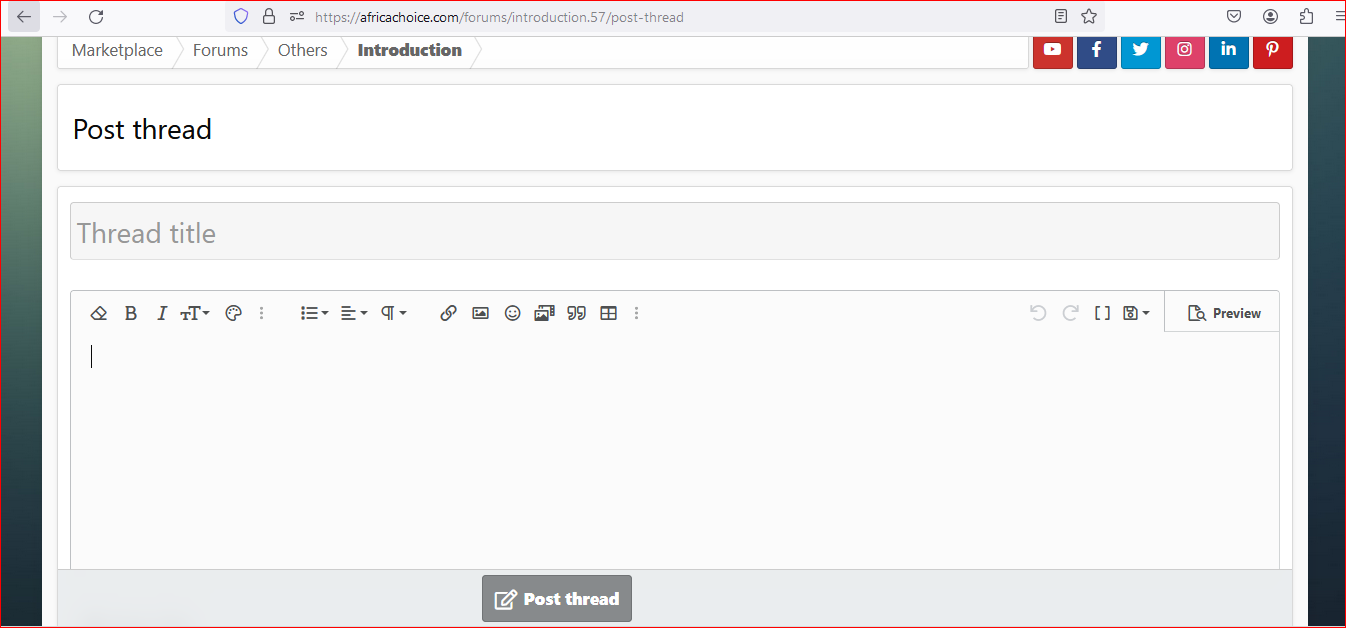
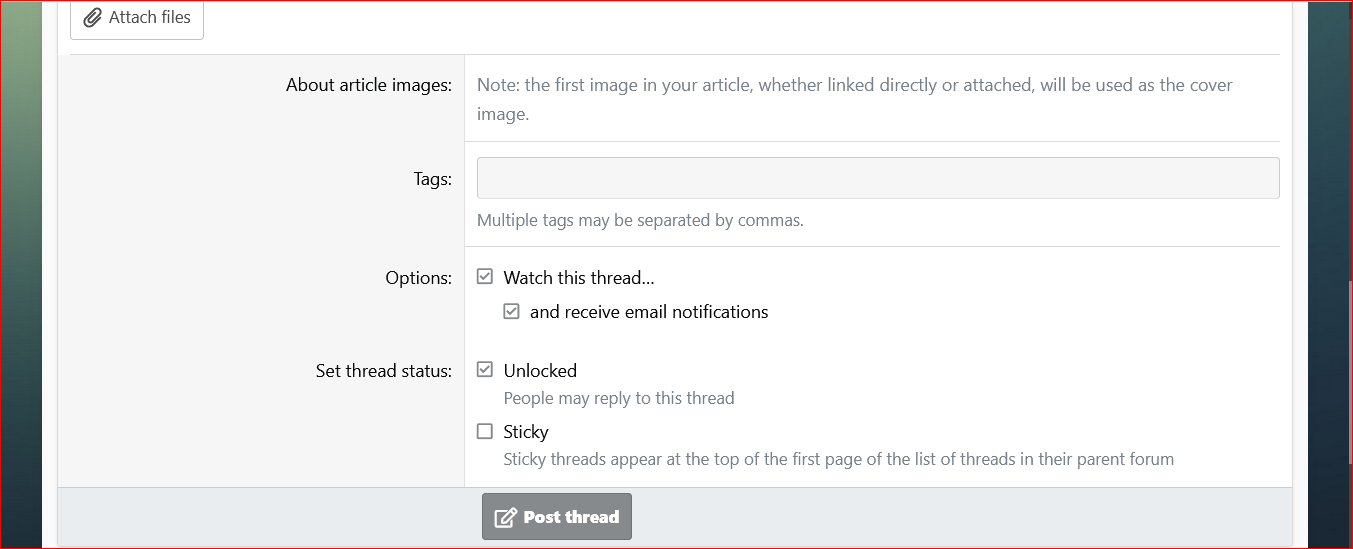
Also, watch the short important "How To Post On Africa Choice" Practical Live Video Below To Learn more and follow the next page for the continuation of this post thread as we show you how to use the 'Post Contents Editor Features'
First Step: Is to Create An Account, should you have not gotten your free account you can do so by clicking here or navigating to the Register button to do so.
Haven done that, a confirmation message will be sent to your email address, kindly go to your inbox to confirm the message, in some cases, should you're unable to find the message right in your mail inbox, please check your spam folder and confirm your registration with Africa Choice
When that is done, you have successfully created your free user account and can now create posts, threads, and even leverage the Marketplace selling your Digital Products and Services as well None Digital Products at ease
Second Step: To Start Posting
To create a post thread across Africa Choice is easy, just navigate to New Post and click on it.
Remember, you most login to be able to create new post, so when you have Click On New Post. It will take you to a page where you can now click on Post Thread to make your posts, articles, share videos or audios etc live on AfricaChoice all for free. Sample Page below
NOTE: You can only create a post when you have login and select the category of post where your post title falls into. Africa Choice has various Categories you can choose from, depending on which category your post entries fall into
For example, because this post is just a how-to-post on AfricaChoice, so it falls under Introduction to AfricaChoice, so I'm going to select Introduction as my category type. When that is done. It will take you to the post entries page, where you can enter your post titles and the contents of your post such as texts, images, embedded videos, audio, etc.
Africa Choice Post Thread Interface is simple to understand, first, enter your "Post Thread Title" Then add your body contents, also remember to use the formatting features to format your text, you can also add images or attach, embed videos, and audio etc, add the tag and click on Post Thread and your post/article thread will be publish. That is how simple its
Also, watch the short important "How To Post On Africa Choice" Practical Live Video Below To Learn more and follow the next page for the continuation of this post thread as we show you how to use the 'Post Contents Editor Features'
Last edited:
