Watson
Moderator
You will also like the Search Engine Optimization Course Thread Here. And make plans to secure the Complete Search Engine Optimization Course. This is a basic to professional SEO Course you should have if you want Google, Bing, to work for your advantage, rank you website or any websites on page one across search directories
While I'm glad today to walk you on how to get the apple.com subdomain backlink, I'm recommending that you get the Search Engine Optimization Course and learn core SEO, haven said that. NOW PAY ATTENTION TO WHAT AM ABOUT TO SAY ON THIS THREAD
Below is the Domain to get it from
And below is the quick walk-through video steps on how to get the Apple.com backlink
Do You Want To Get More Of This Incentive, Click Here to Join World Forum Live, all for 100% Free, Join now to be able to access some hidden files on the forum, files that are available for only registered members
The first step to getting the Apple.com website subdomain backlink is to go to
Next, Locate the sign in and click on
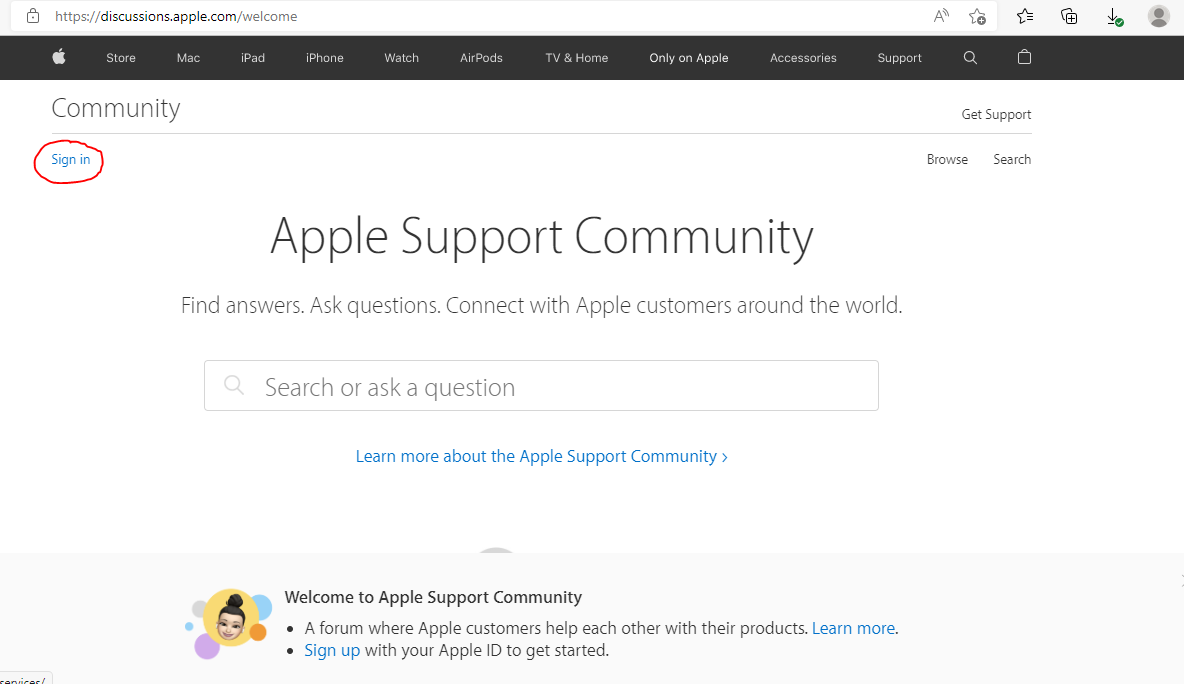
When you click on sign in, you will be redirected to this page, See the Screenshot below
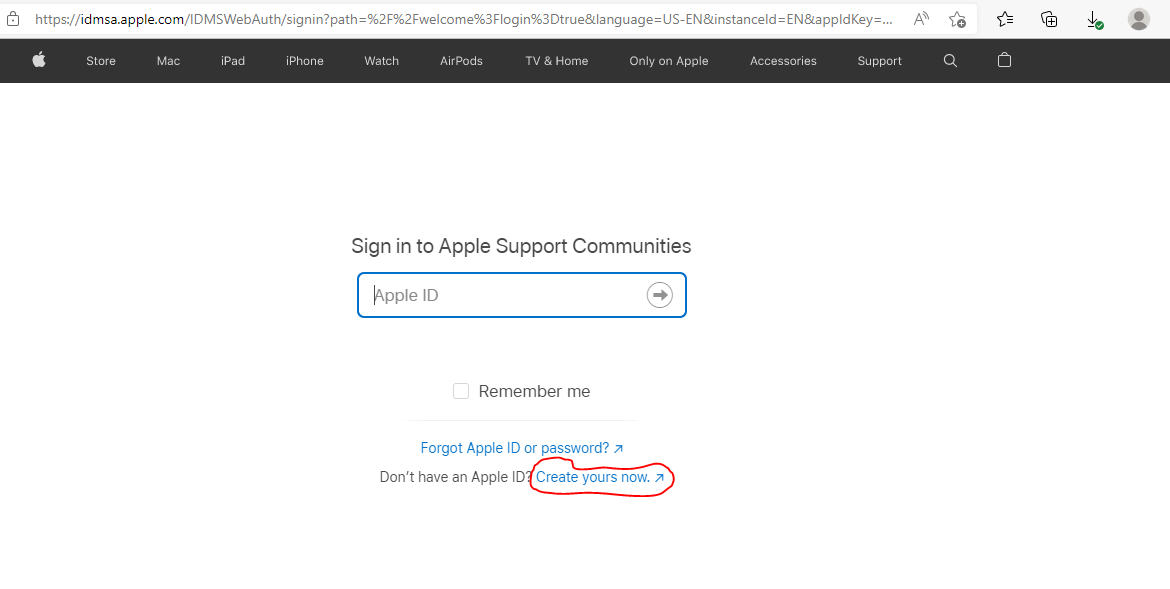
Just locate the button, Create Account, as you can see on the page above, and proceed to the next step.
While the first option is for those who have Apple ID, if you have an Apple ID, Kindly enter it on the space provided, if you don't have skip by clicking on ''Create Your Now''
Then you will be directed again to the Applied Apple account. See screenshot below
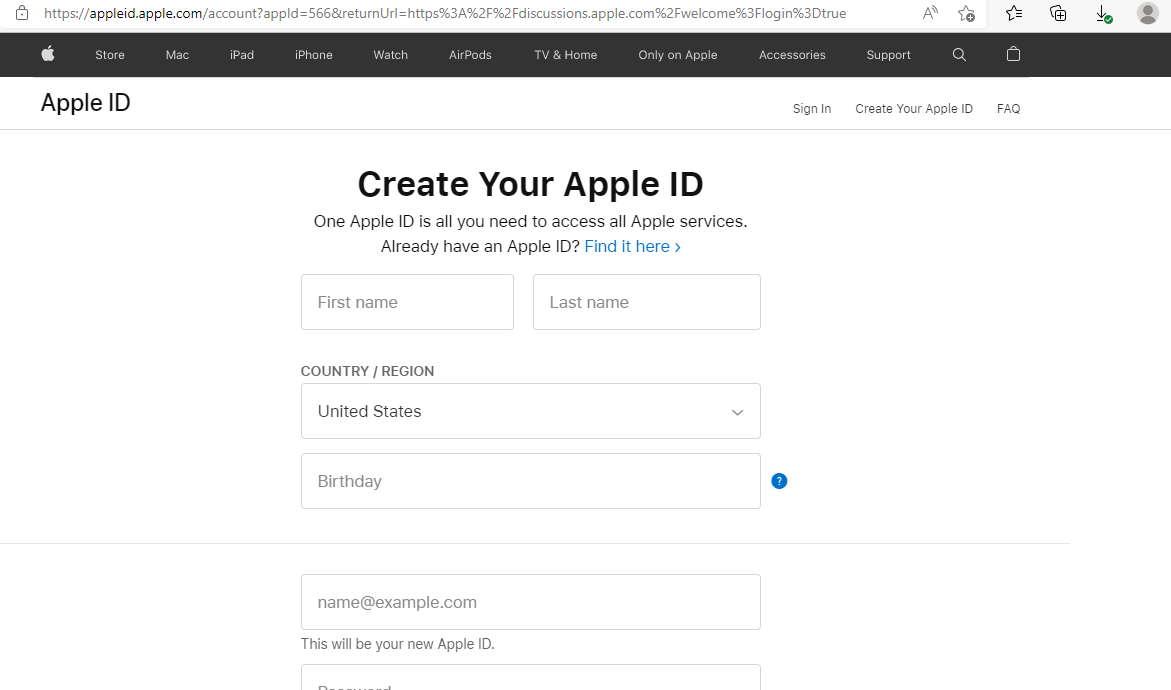
When you are right on the page, kindly enter all the necessary information required to create your account, which is free, e.g, Your Name, Country or Region, Birthday, apple ID Name, Enter Password, mobile number, and most important, Verify your account registration either by text message or phone call, and click ''Continue''
While I'm glad today to walk you on how to get the apple.com subdomain backlink, I'm recommending that you get the Search Engine Optimization Course and learn core SEO, haven said that. NOW PAY ATTENTION TO WHAT AM ABOUT TO SAY ON THIS THREAD
Below is the Domain to get it from
Code:
https://discussions.apple.com/welcomeAnd below is the quick walk-through video steps on how to get the Apple.com backlink
Do You Want To Get More Of This Incentive, Click Here to Join World Forum Live, all for 100% Free, Join now to be able to access some hidden files on the forum, files that are available for only registered members
The first step to getting the Apple.com website subdomain backlink is to go to
Code:
https://discussions.apple.com/welcomeNext, Locate the sign in and click on
When you click on sign in, you will be redirected to this page, See the Screenshot below
Just locate the button, Create Account, as you can see on the page above, and proceed to the next step.
While the first option is for those who have Apple ID, if you have an Apple ID, Kindly enter it on the space provided, if you don't have skip by clicking on ''Create Your Now''
Then you will be directed again to the Applied Apple account. See screenshot below
When you are right on the page, kindly enter all the necessary information required to create your account, which is free, e.g, Your Name, Country or Region, Birthday, apple ID Name, Enter Password, mobile number, and most important, Verify your account registration either by text message or phone call, and click ''Continue''
Next Is To Watch This Video Below To Discover Simple Ways To Get Backlinks From Apple.com... CHEERS
Also Click Here To Join The World Forum Live For 100% Free
Also Click Here To Join The World Forum Live For 100% Free
Last edited:
