Watson
Moderator
I discovered that most people are finding it hard to download CSV Chunker and best how to use the CSV Splitter to split largely sized comma-separated files, including larger Excel files into smaller ones for ease of access
So here am providing both access to download to CSV Chunker and easy steps to how to use the CSV Splitter. With this, you can split large files, including Excel files into smaller part for ease accessing
The first step is to get access to the CSV Splitter application, which you can Download CSV Chunker here. brought to you by World Socio Internet Marketing Forum and don't forget to Sign Up here for more incentives. After successful download. You will have the zip file on your computer. Next is to proceed to unzip it
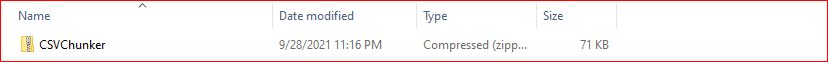
Next is to proceed to unzip the folder, when unzip. Below is the list of items you will find. To run the application click on the highlighted file [CSV File Chunker]. See sample below
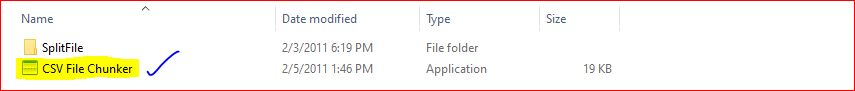
After that, you will have to select the file, then enter per lines you would like the split files to have. This number depends on how large your file is, once you have entered the necessary field, Click on Slit and hold on a bit, some times it take some time to process the file before outputting result, so you may possible have to wait for some time. See the sample below and also watch the short video on this thread for more info and don't forget to Sign Up for the World Socio internet marketing forum and marketplace for more incentives.
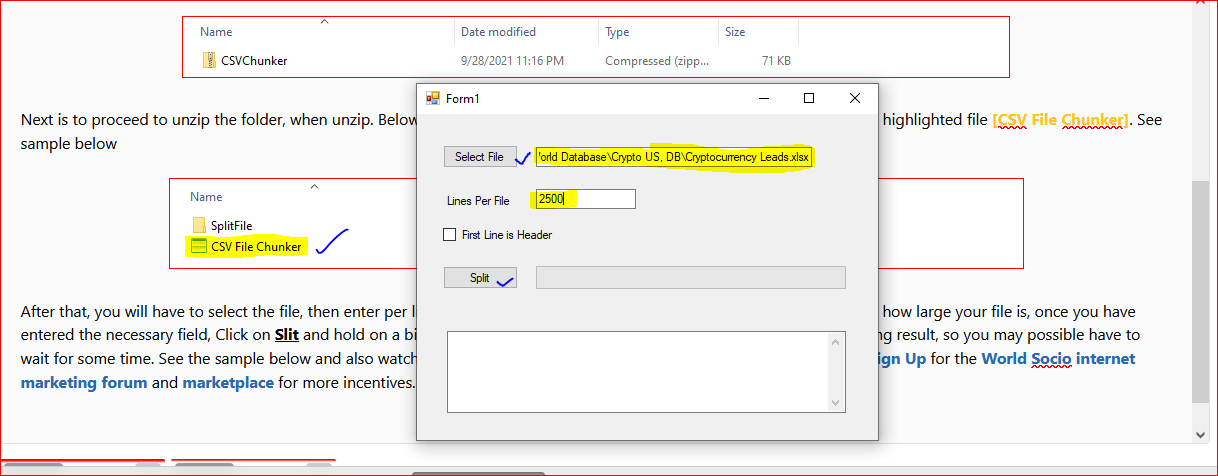
So here am providing both access to download to CSV Chunker and easy steps to how to use the CSV Splitter. With this, you can split large files, including Excel files into smaller part for ease accessing
The first step is to get access to the CSV Splitter application, which you can Download CSV Chunker here. brought to you by World Socio Internet Marketing Forum and don't forget to Sign Up here for more incentives. After successful download. You will have the zip file on your computer. Next is to proceed to unzip it
Next is to proceed to unzip the folder, when unzip. Below is the list of items you will find. To run the application click on the highlighted file [CSV File Chunker]. See sample below
After that, you will have to select the file, then enter per lines you would like the split files to have. This number depends on how large your file is, once you have entered the necessary field, Click on Slit and hold on a bit, some times it take some time to process the file before outputting result, so you may possible have to wait for some time. See the sample below and also watch the short video on this thread for more info and don't forget to Sign Up for the World Socio internet marketing forum and marketplace for more incentives.
Now Watch The Step By Step Video Below On How To Download CSV Chunker And Discover How To Use CSV Splitter
Last edited:
